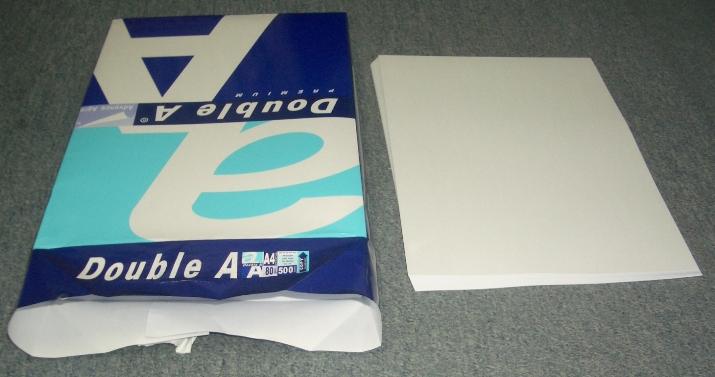Bulk SMS System (Everytime)
KSh 75,000
Details
Location
Nairobi
Address
nairobi
Posted
3 days ago
Description
Everytime system contains seven main modules: